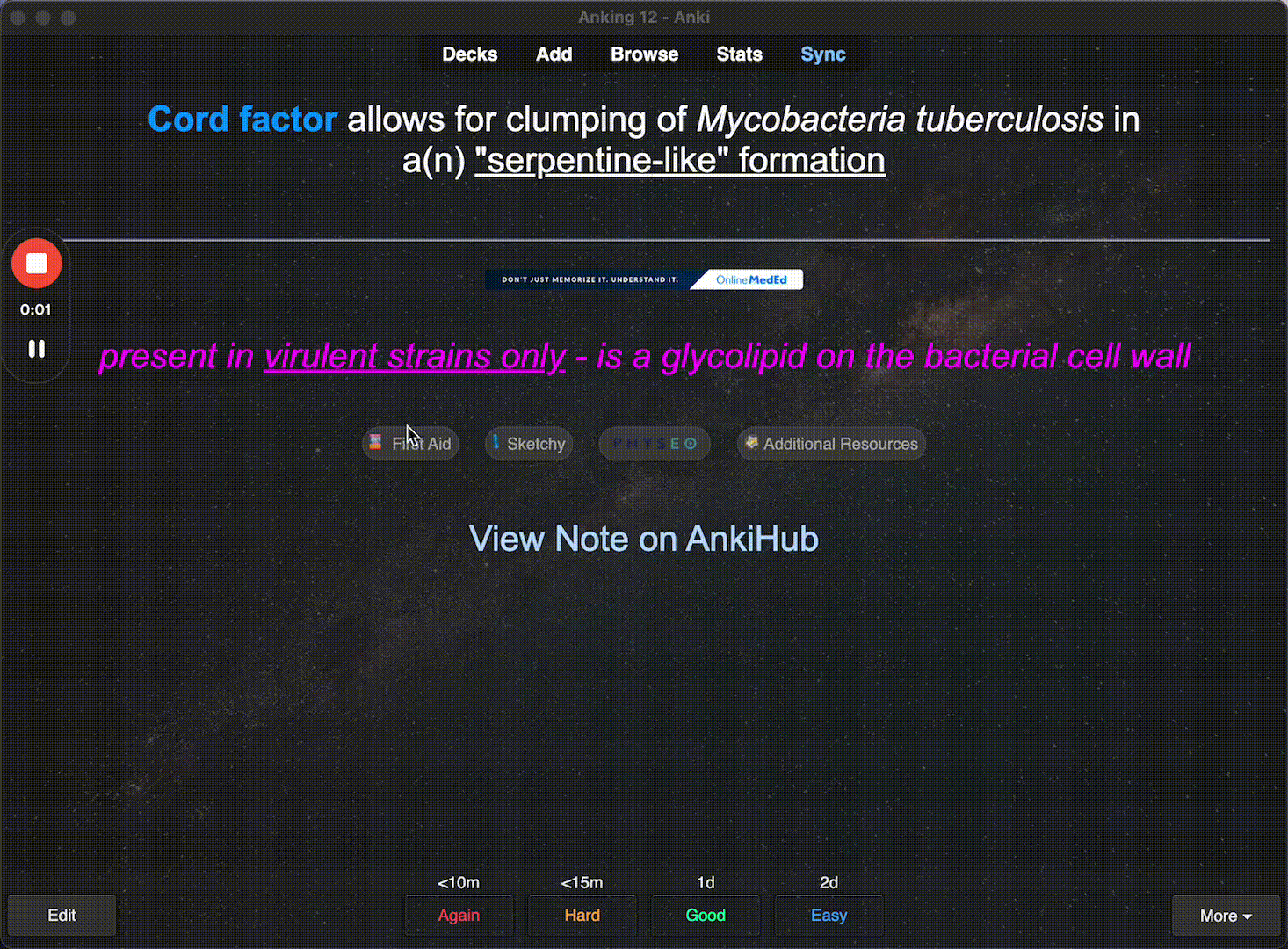Anki Remote Add-on
Learn about the features of the Anki Remote Addon
Resources
Disclaimer: This is curated mostly towards medical students. However, maybe you will find something cool :)
Disclaimer 2: If you haven't downloaded the add-on yet, get it from AnkiWeb or use the code: 693153301
Explore Your Options
So everyone is pretty familiar with the common with typical features like:
- Again
- Hard
- Spacebar/Good
- Easy
- Sync
- Page Up
- Page Down
- Suspend
- Undo (most popular)
- Decks
- Browse
- Edit Card
- Add Card
- Etc.
So, we wanted to introduce you to hidden gems:
Reveal Hint
Availability: All devices
Button: Move the Joystick to the right
Function: It will show you any closed notes like First Aid, Sketchy, Additional Resources, etc
Benefit: This feature with the scrolling up and down is a game changer.
Reveal Next Cloze (AnKing Specific)
Availability: Mac and Windows
Button: Customizable with Add-on
Function: It will serve as "Reveal Next" on AnKing questions.
Benefit: On AnKing deck questions with many cloze answers, no need for you to use your keyboard.
Product
Copyright © 2025 Study Tools LLC (Anki Remote). All rights reserve. Anki Remote is independent and not endorsed, sponsored, or affiliated with Ankitects Pty Ltd or Ankiweb. Any mention of Anki is solely for descriptive purposes, and no endorsement or sponsorship by Ankitects Pty Ltd is implied. Anki is a registered trademark of Ankitects Pty Ltd.