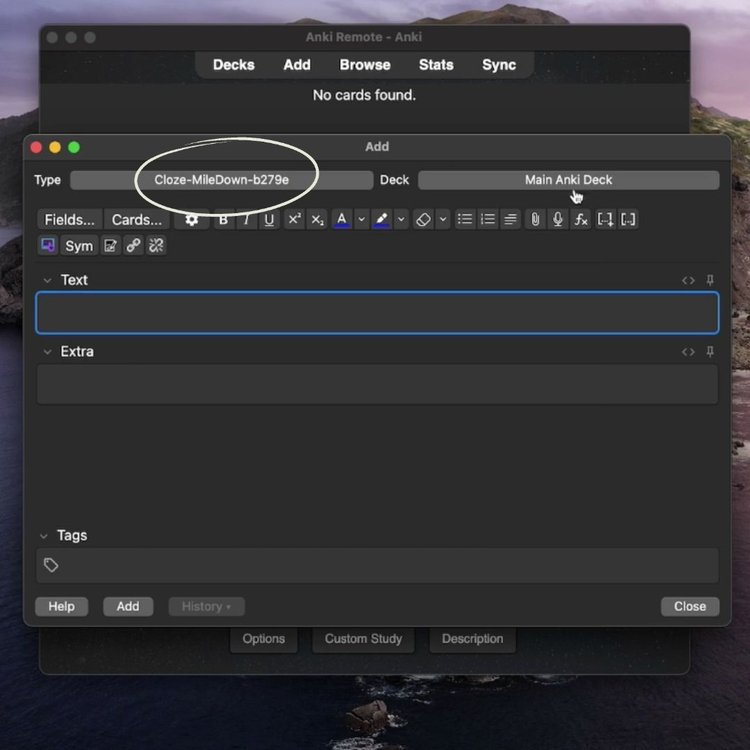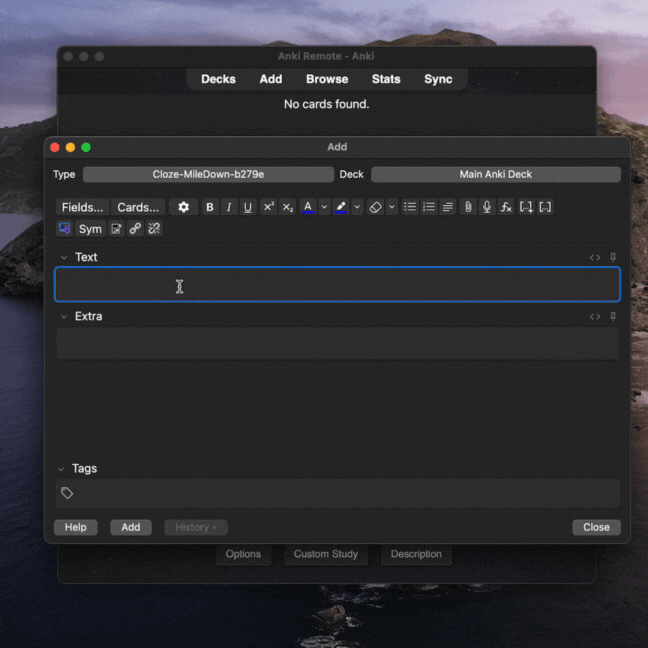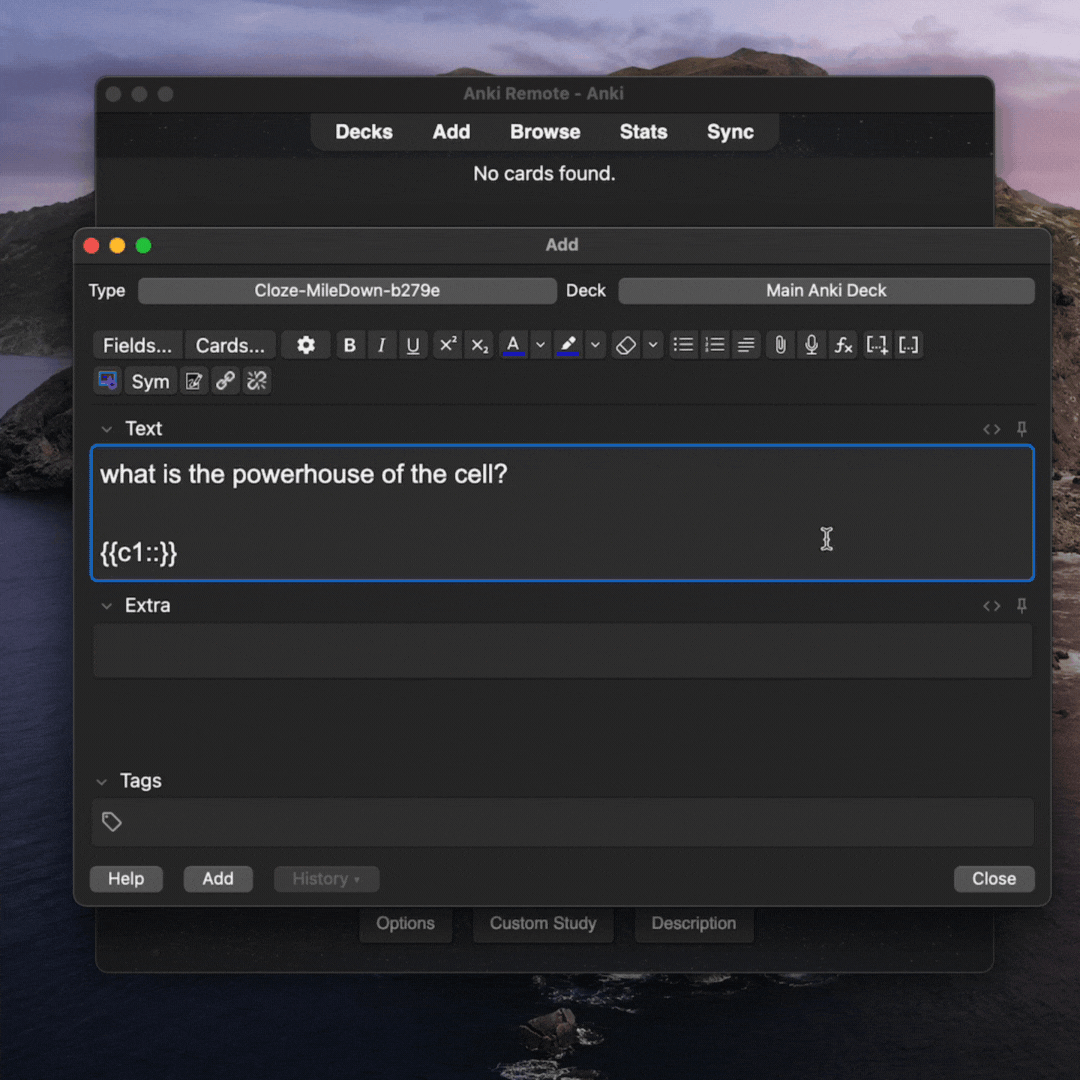How to Make Great Anki Cards
Step-by-step guide on how to create the best Anki Cards in 3 minutes.
Resources
Goal: Make Anki cards you actually want to do
There are a lot of ways to make Anki Cards. The majority of them are really bad.
The goal of this guide is to:
- Show how to make Anki cards
- Teach the best practices (what makes a good Anki card)
All in 3 minutes. Let's go!
Step 1:
Pick the deck you wanna make cards on. Once you're already on the deck homepage, just click on the "Add" button up there in the top corner.
Additional Method:
You can also switch the deck you're adding cards to by clicking on the deck option in the upper right corner of your screen.
Step 2:
Pick the type of cards you want to make.
Recommendation: Use Cloze cards. The default front and back method does not allow you to easily organize additional resources.
Step 3:
With the Cloze Anki card, you can "hide" any word in the sentence allowing you to complete the sentence. A lot of people do this. However, if you do this, then you are more likely to memorize the card layout rather than the information.
Recommendation: Write all cards as discrete, specific questions. Start with question words like what.The medical journey is full of questions not blanks. Getting used to this format helps train you to pick up important information faster.
Bad: _____ is the powerhouse of the cell.
Good: What is the powerhouse of the cell?
Step 4:
After you write the question, just add a couple of "enters" and then add the cloze icon ({{c1::}}).
You can do this through two ways:
- Press the icon in the upper right corner (see below)
- Keyboard shortcut: Command + Shift + C
Step 5:
Put the answer between the cloze deletion (below). If you want you can also write the answer first, highlight the answer and then do Step 4.
And your Anki card is good to go!
Step 6:
To add the card and make another one, you can either press the Add button or use the Anki keyboard shortcut: Command + Enter.
Step 7: Last Thing
Now that you have all of these great cards, it's time to get through them. The Anki Remote can help :)
I love my anki remote, it makes my morning studying hours so easy and effective and I get studying done hours earlier than without it! I take it with me wherever I go and it's made my medical journey a lot easier :) Zayan Musa ⭐️⭐️⭐️⭐️⭐️
Product
Copyright © 2025 Study Tools LLC (Anki Remote). All rights reserve. Anki Remote is independent and not endorsed, sponsored, or affiliated with Ankitects Pty Ltd or Ankiweb. Any mention of Anki is solely for descriptive purposes, and no endorsement or sponsorship by Ankitects Pty Ltd is implied. Anki is a registered trademark of Ankitects Pty Ltd.