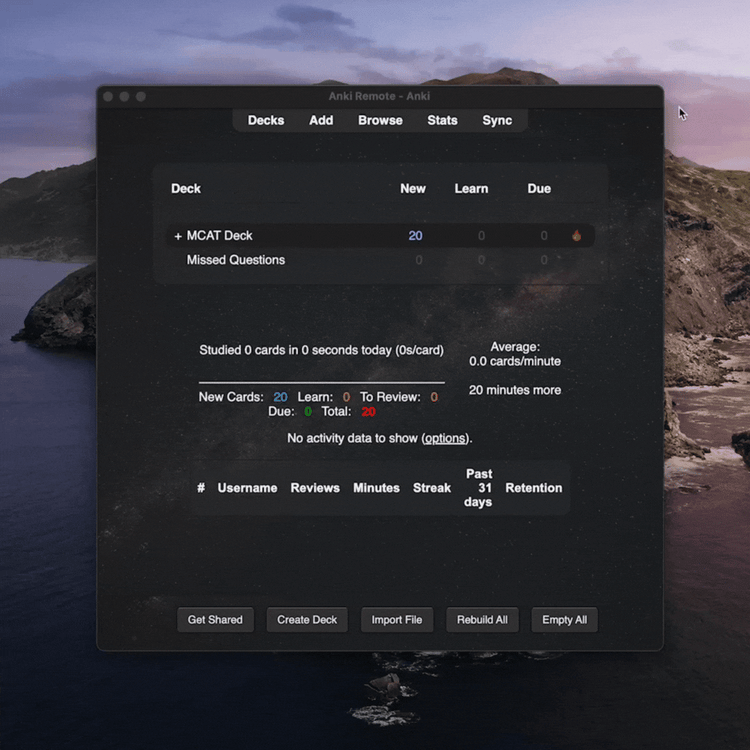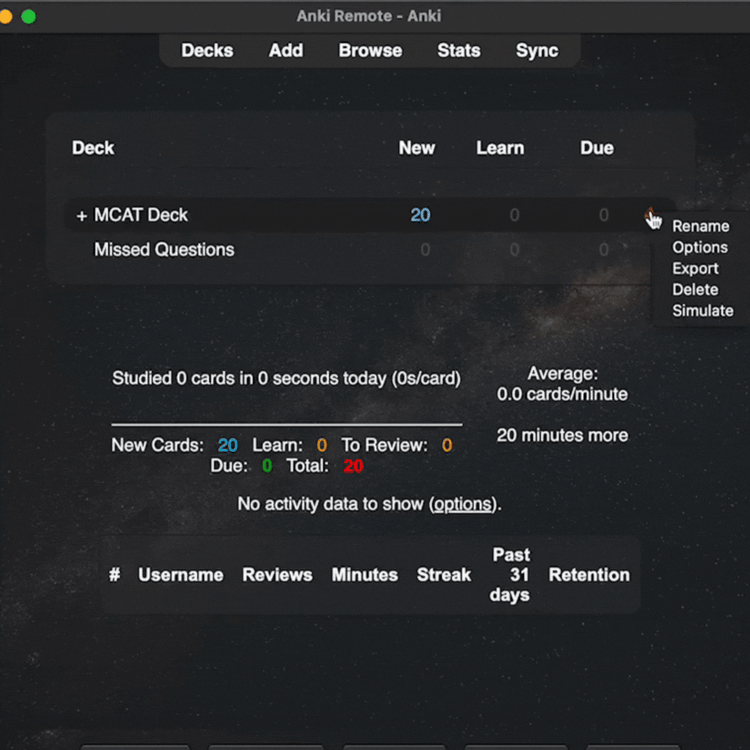How to Change Your Daily Anki Card Amount
Step-by-step guide on how to change the number of Anki cards you do every day in 2 minutes.
Goal: Change the number of Anki Cards you do daily (without breaking anything)
Reading time: 2 minutes
Step 1:
Select the deck you wanna set your daily card amount on, right from the Anki homepage.
Step 2:
Click the small icon in the right corner of the deck you want, then click ‘Options’.
(closer look below)
Step 3:
Look for the daily limits section - you'll find the "new cards/day" and "maximum reviews/day" preset. Update them based on how many cards you wanna tackle each day.
If you don't know how many cards you should do daily, check out the Anki Calculator to figure it out.
Optional:
If you want to get through your Anki card easily, we highly recommend getting an Anki Remote. We have had countless premeds and med students email us saying that no matter what they tried, they could not stick with Anki. Well, until they got an Anki Remote. Once they got an Anki Remote, Anki became fast and fun.
I love my anki remote, it makes my morning studying hours so easy and effective and I get studying done hours earlier than without it! I take it with me wherever I go and it's made my medical journey a lot easier :) Zayan Musa ⭐️⭐️⭐️⭐️⭐️
Product
Copyright © 2025 Study Tools LLC (Anki Remote). All rights reserve. Anki Remote is independent and not endorsed, sponsored, or affiliated with Ankitects Pty Ltd or Ankiweb. Any mention of Anki is solely for descriptive purposes, and no endorsement or sponsorship by Ankitects Pty Ltd is implied. Anki is a registered trademark of Ankitects Pty Ltd.